I hate programs that appear when you start your computer such as Windows Messenger, Yahoo and other programs that run automatically
Our question today is
what is the way i should I follow to stop work programs when you start the computer
To stop the program work you should follow next steps
"go to "start

"then go to "run

"and write "msconfig

"Choose the option "Startup
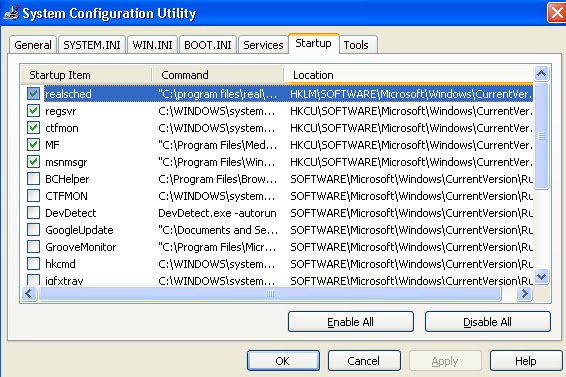
Remove the symbol (√) From the program you want to disable it
Press OK
Then restart the computer
When you restart the computer will show you the message that you have disabled auto-run
Add the symbol (√) and then press OK
Congratulations
You can add the option of automation through the
(√) application above steps with the addition of the symbol
The End
(-_-)
:-)
No comments:
Post a Comment